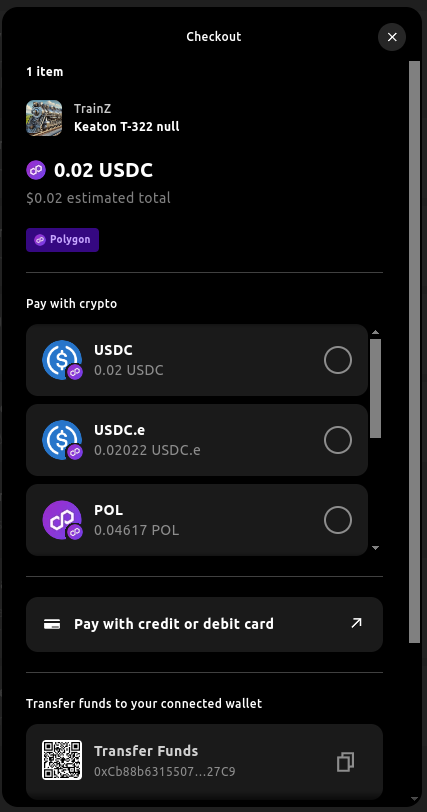import { useAccount } from 'wagmi'
import { useSelectPaymentModal, type SelectPaymentSettings } from '@0xsequence/checkout'
import { toHex } from 'viem'
import { encodeFunctionData } from 'viem'
const MyComponent = () => {
const { address } = useAccount()
const { openSelectPaymentModal } = useSelectPaymentModal()
const onClick = () => {
if (!address) {
return
}
const currencyAddress = '0x3c499c542cEF5E3811e1192ce70d8cC03d5c3359'
const salesContractAddress = '0xe65b75eb7c58ffc0bf0e671d64d0e1c6cd0d3e5b'
const collectionAddress = '0xdeb398f41ccd290ee5114df7e498cf04fac916cb'
const price = '20000'
const chainId = 137
const erc1155SalesContractAbi = [
{
type: 'function',
name: 'mint',
inputs: [
{ name: 'to', type: 'address', internalType: 'address' },
{ name: 'tokenIds', type: 'uint256[]', internalType: 'uint256[]' },
{ name: 'amounts', type: 'uint256[]', internalType: 'uint256[]' },
{ name: 'data', type: 'bytes', internalType: 'bytes' },
{ name: 'expectedPaymentToken', type: 'address', internalType: 'address' },
{ name: 'maxTotal', type: 'uint256', internalType: 'uint256' },
{ name: 'proof', type: 'bytes32[]', internalType: 'bytes32[]' }
],
outputs: [],
stateMutability: 'payable'
}
]
const collectibles = [
{
tokenId: '1',
quantity: '1'
}
]
const purchaseTransactionData = encodeFunctionData({
abi: erc1155SalesContractAbi,
functionName: 'mint',
args: [
address,
collectibles.map(c => BigInt(c.tokenId)),
collectibles.map(c => BigInt(c.quantity)),
toHex(0),
currencyAddress,
price,
[toHex(0, { size: 32 })]
]
})
const selectPaymentModalSettings: SelectPaymentSettings = {
collectibles: [
{
tokenId: '1',
quantity: '1'
}
],
chain: chainId,
price,
targetContractAddress: salesContractAddress,
recipientAddress: address,
currencyAddress,
collectionAddress,
creditCardProviders: ['transak'],
copyrightText: 'ⓒ2024 Sequence',
onSuccess: (txnHash: string) => {
console.log('success!', txnHash)
},
onError: (error: Error) => {
console.error(error)
},
txData: purchaseTransactionData,
}
openSelectPaymentModal(selectPaymentModalSettings)
}
return <button onClick={onClick}>Buy ERC-1155 collectble!</button>
}