SequenceConnect wrapper.
Here’s how you can configure the kit using these options:
Configuration Overview
The following is the available configuration customization options, or, see below for all the options in-depth:Custom Styling and Design
You can customize the visual appearance of Web SDK connect modal by providing a custom theme object to thedefaultTheme configuration option. Here’s an example of how to implement custom styling:
Available Theme Variables
The following theme variables can be customized:Available Options
Sequence App Development
appName
| Type | Default |
|---|---|
| string | undefined |
projectAccessKey
| Type | Default |
|---|---|
| string | undefined |
ethAuth as EthAuthSettings
waasConfigKey
| Type | Default |
|---|---|
| string | undefined |
Network
chainIds
| Type | Default |
|---|---|
| number[] | undefined |
defaultChainId
| Type | Default |
|---|---|
| number | undefined |
UI
User Interface based parameters that augment the modal interface.Sign In Modal Configuration (signIn)
The signIn object is used to configure the sign in modal.
signIn.logoUrl
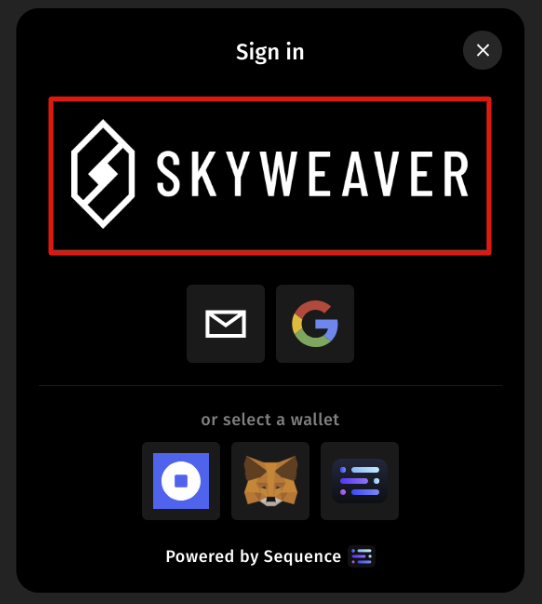
| Type | Default |
|---|---|
| string | undefined |
signIn.projectName
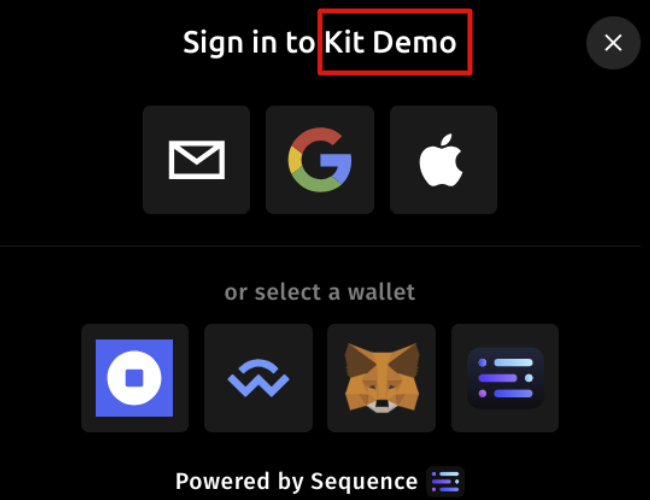
| Type | Default |
|---|---|
| string | undefined |
signIn.useMock
| Type | Default |
|---|---|
| boolean | undefined |
true by using the wagmi mock connector
position
| Type | Default |
|---|---|
| string | center |
- center
- middle-right
- middle-left
- top-center
- top-right
- top-left
- bottom-center
- bottom-right
- bottom-left
defaultTheme
| Type | Default |
|---|---|
| string or object | dark |
- ‘light’
- ‘dark’
- object
Wallet
Parameters that entail wallet configuration optionsdisableAnalytics
| Type | Default |
|---|---|
| boolean | undefined |
displayedAssets
| Type | Default |
|---|---|
| [{ contractAddress: string, chainId: number }, …] | undefined |
enableConfirmationModal
| Type | Default |
|---|---|
| boolean | undefined |
Sign in providers
The various sign in providers that create wallet connections for the user:walletConnect
| Type | Default |
|---|---|
false | { projectId: string } | undefined |
google
| Type | Default |
|---|---|
false | { clientId: string } | undefined |
apple
| Type | Default |
|---|---|
false | { clientId: string, redirectURI: string } | undefined |
email
| Type | Default |
|---|---|
boolean | { legacyEmailAuth: boolean } | undefined |
Create Universal Default Connectors
While we generally recommed using Embedded Wallets with SequenceKit, as an alternative, you can also use leverage our Universal Wallet configuration. When creating a wagmiconnectors variable, import the getDefaultConnectors function from the @0xsequence/kit package, and include a Wallet Connect ID obtained from here, a default chain ID, app name, and the projectAccessKey, then continue with the integration from the quickstart.
[config.ts]