Builder Configuration
Access your project in Sequence builder, navigate to the Embedded Wallet Configuration section, then add a Login Provider: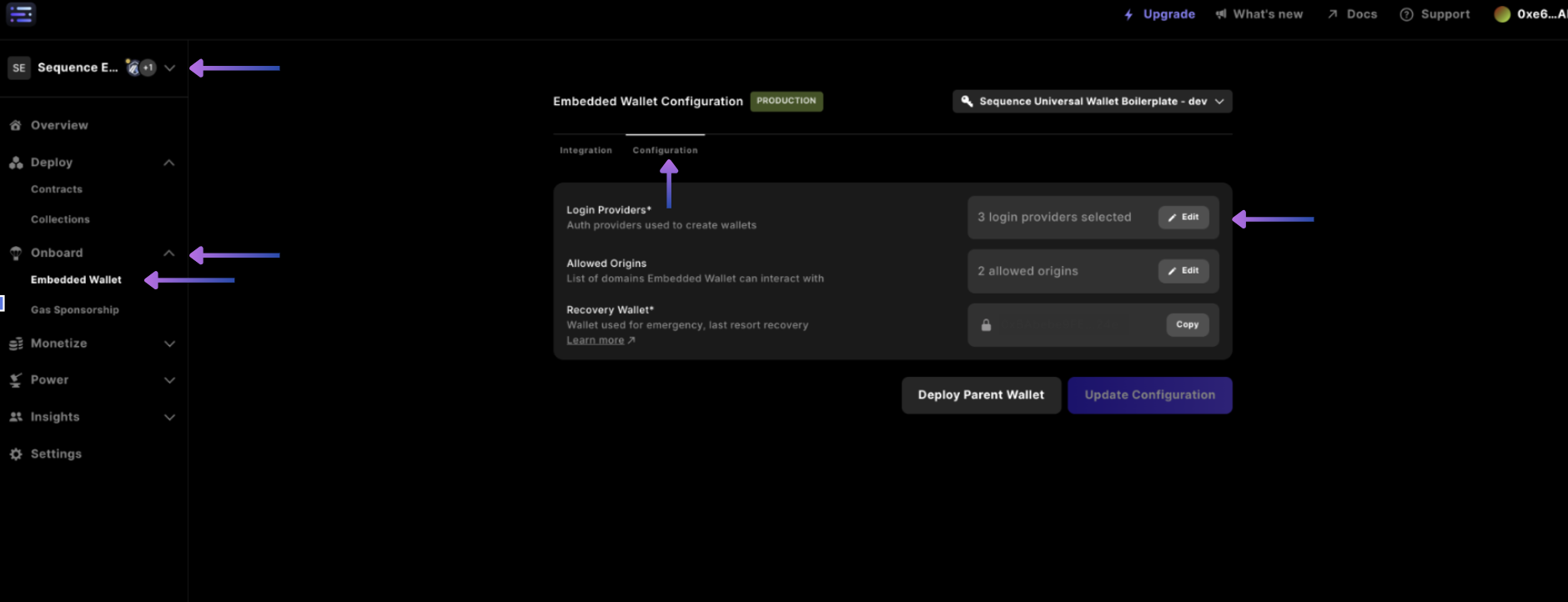
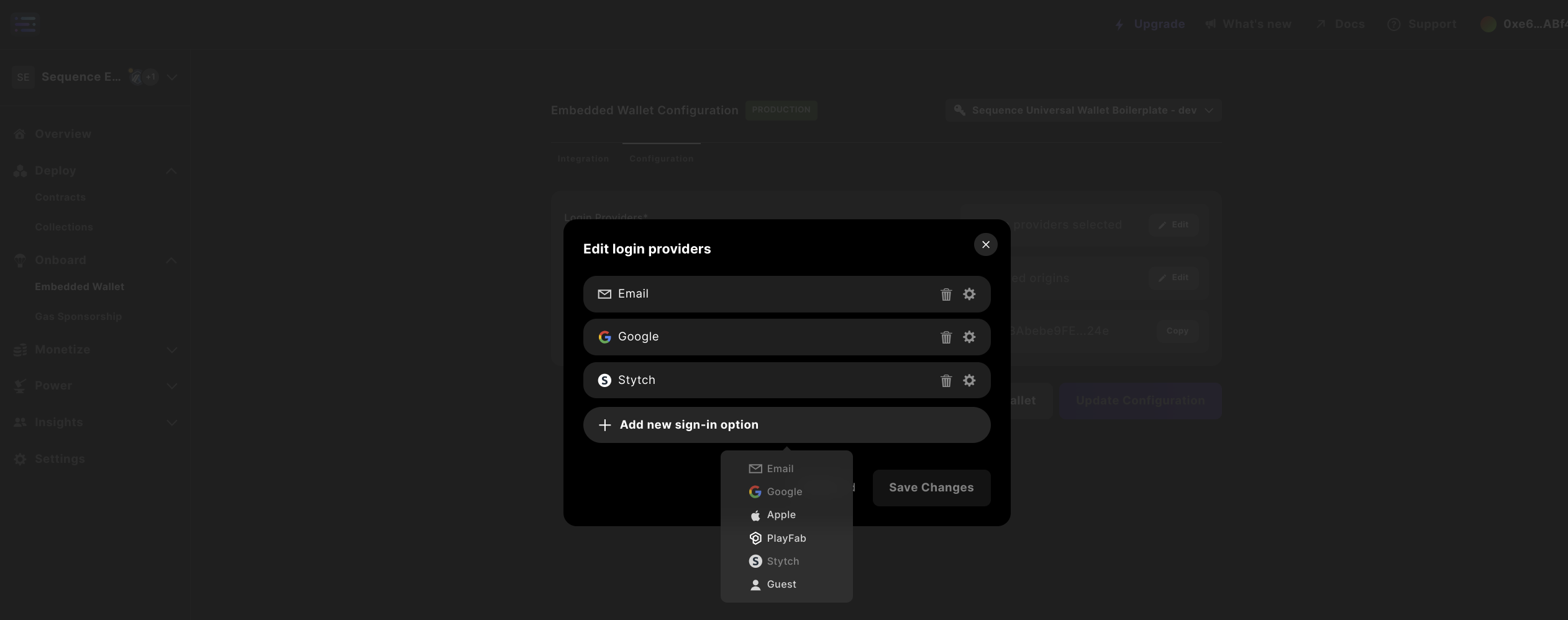
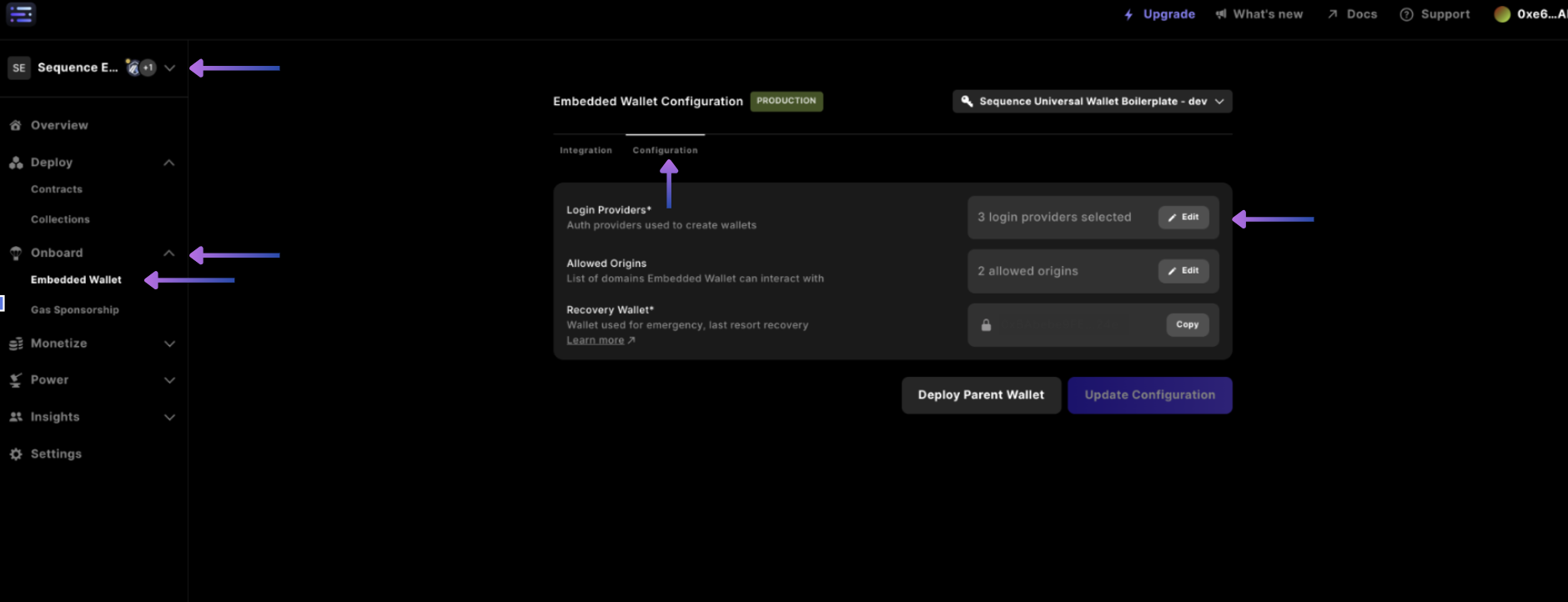
Guest Wallet in the dropdown.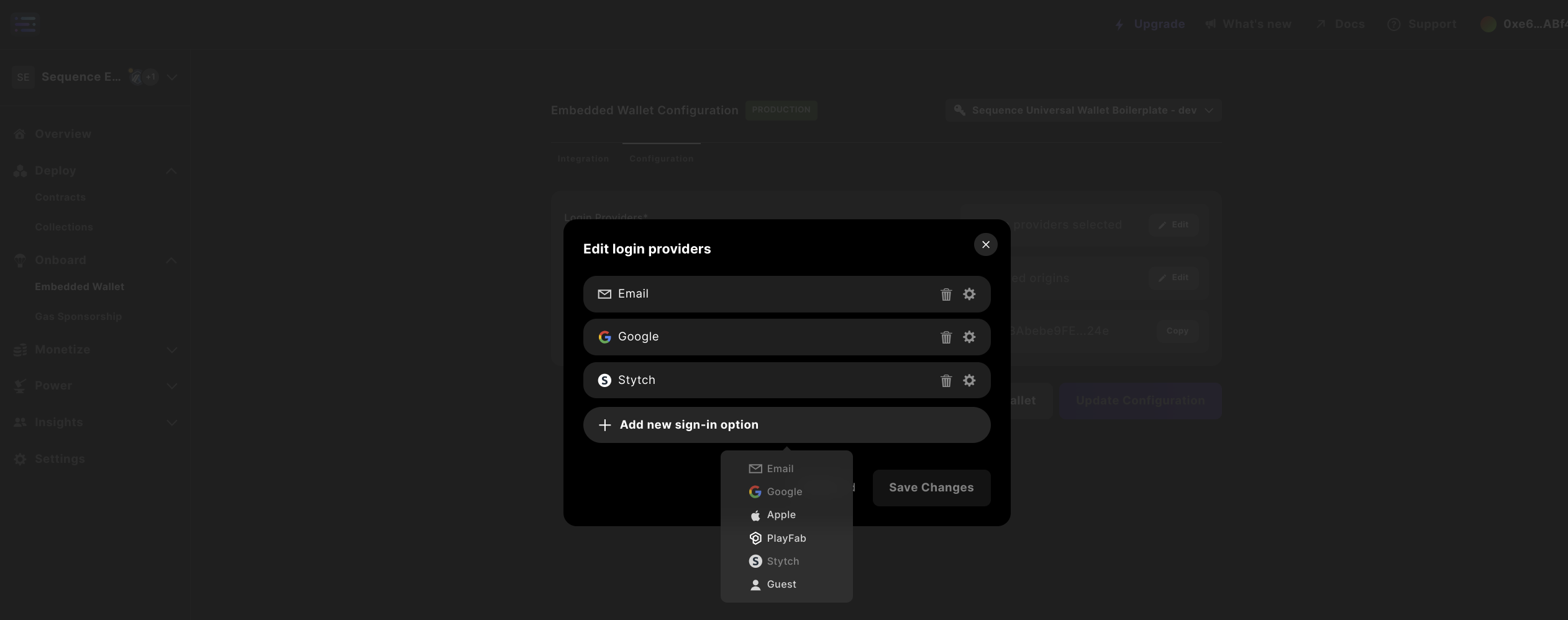
Update configuration to input your password to update the Configuration.